Learn from anywhere
Learn from anywhere
Learn from anywhere at specific time, ask experts in real time.
 Easy to use
Easy to use
Easy-to-use and affordable virtual classroom. All you need to deliver virtual classroom.
 Private session
Private session
Private Virtual Classroom for you with all advanced features.
Our Features
STUDiLMU Virtual provides complete virtual classroom tools, all in browser with the satisfying user experience.

Whiteboard
The whiteboard controls let you annotate key parts of your presentation.

Polling
You can poll students anytime to increase engagement.

Chat
You can interact with students through public and private chat.

WebRTC Audio
Users of Chrome and FireFox browsers will benefit from high-quality, low-latency WebRTC audio. (Users of other browsers will seamlessly use Flash-based audio.)

Presentation
You can upload any PDF presentation or MS office document. STUDiLMU Virtual keeps everyone in sync with your current slide, zoom, pan, annotations, and mouse pointer.

Web Cam
Multiple users can share their webcam at the same time. There is no built-in limit on the number of simultaneously active webcams.

Emoji
Students can raise hand and use emoji icons for feedback.

Breakout Rooms
You can group and place students into breakout rooms (full STUDiLMU Virtual sessions) for give number of minutes for increased collaboration.